As you’re probably realizing, custom eLearning comes in many shapes and forms. So while you may understand the approach’s value and what can make training effective, knowing exactly which eLearning design style works for you can feel extremely confusing.
Is a webinar right? Would a virtual classroom work better? And what exactly is self-paced eLearning?
Don’t fret. With just a bit of knowledge, choosing your right training option will be simpler than you think.
Start by following our simple guide for picking the eLearning design that best fits your goals, budget, and timeline.

1. Webinar or Webcast: Attendees Learn by Listening
What it is: Real-time, lecture-based presentation
As the most familiar option, webinars or webcasts are the original eLearning design. The most basic ones feature one presenter talking while sharing slides. Attendees can ask questions during pre-set portions of the presentation but spend most of the time listening, rather than participating.
Advantages:
- Fastest creation: Webinars and webcasts are the quickest eLearning design option to build, because they rely on simpler technology.
- Cost-effectiveness: You can reach many people for a relatively low cost.
- Device compatibility: Webinars and webcast work on most, if not all, mobile devices.
- Easy archiving: You can record and upload the training to your learning management system (LMS) for anyone who missed the live webcast or wants to revisit the information.
Challenges:
- Few interactivity options: Polling or participant chat pods are the most advanced interactions available. As a result, the training can feel more like a PowerPoint with a talking head than true eLearning.
- Only live interactivity: Participants can only interact during the live session — so playbacks offer no interaction for a new learner.
When to Choose a Webinar or Webcast:
Webinars or webcasts are best for hot topics that you need to address as quickly — and cost effectively — as possible. We suggest choosing this option if lower costs and faster development are your biggest priorities.

2: Virtual Classroom: Attendees Learn by Participating
What it is: Real-time, interactive training
Like webinars, virtual classrooms bring people together at a set time for online training. The difference lies in the facilitator’s ability to involve learners through technology-driven interaction and collaboration.
Advantages:
- More interaction: You can engage participants more deeply, such as: conducting real-time polls, sharing multiple screens, opening the microphone to questions, creating virtual working groups, and beyond.
- Quick creation: Virtual classrooms are simpler to build than self-paced eLearning, making them a good option when speed to market matters.
- Cost-effectiveness: You can reach many people for a lower cost than self-paced eLearning.
- Device compatibility: Virtual classrooms work on most, if not all, mobile devices.
- Easy archiving: You can record and upload the training to your LMS for anyone who missed the live virtual classroom to revisit the information.
Challenges:
- No complex exercises: With a virtual classroom, your eLearning design cannot include advanced features, such as games and scenario-based simulations.
- Only live interactivity: Participants can only interact during the live session — so playbacks offer no interaction for a new learner.
When to Choose a Virtual Classroom:
Virtual classrooms are the middle ground for eLearning design: more interactivity than a webinar but less complex exercises than self-paced eLearning. Choose virtual classrooms when you want participants to learn from each other, as well as the presenter — and when you are somewhat pressed for time or limited in your budget.

3. Self-Paced eLearning: Attendees Learn by Doing
What it is: On-Demand, Activity-Based Instruction
Self-paced eLearning brings education to participants where and when they’re ready to learn. Rather than scheduling a session (as you do with webinars and virtual classrooms) you build this eLearning design option for participants to take on their own time. The modules are highly interactive and encourage participants to absorb new information by applying it quickly and regularly — using a wide range of activities.
Advantages:
- Almost limitless interaction: You can make learning any subject a fun, challenging and effective experience with an amazing array of games, questions and activities.
- Device compatibility: Self-paced eLearning should work on most, if not all, mobile devices, tablets and computers.
- Audio and video support: Reinforce lessons with voiceovers and videos like you use in webinars or virtual classrooms.
- Navigation flexibility: Sophisticated menus and navigation tools allow participants to complete modules in the order or timeframe they prefer — and to revisit specific content over and over again.
Challenges:
- No live interaction: Because learners complete the modules on their own time, they can’t interact with each other while doing so.
- Complicated software: Self-paced eLearning relies on sophisticated technology to provide the interactivity and variety that keep learners engaged. If you want to create a great learning experience, you’ll need to be very familiar with the software.
- Higher cost: Developing self-paced eLearning generally costs more than a webinar or virtual classroom.
- Longer production time: Developing self-paced eLearning generally takes more time than a webinar or virtual classroom.
When to Choose Self-Paced eLearning:
Think of self-paced eLearning as the foundation of a fantastic training program. While more costly and time-consuming to create, this eLearning design makes lessons stick. Choose self-paced eLearning for topics with staying power: subjects that don’t change often and many people in your organization need to know.

Ultimately, we at GAAP Dynamics think eLearning should be a part of almost every organization’s training program — and combining all three options is often the best approach. If you have questions about how to advance and protect your company with eLearning design, we’d love to help you make informed decisions. Give us a shout, and let’s chat.
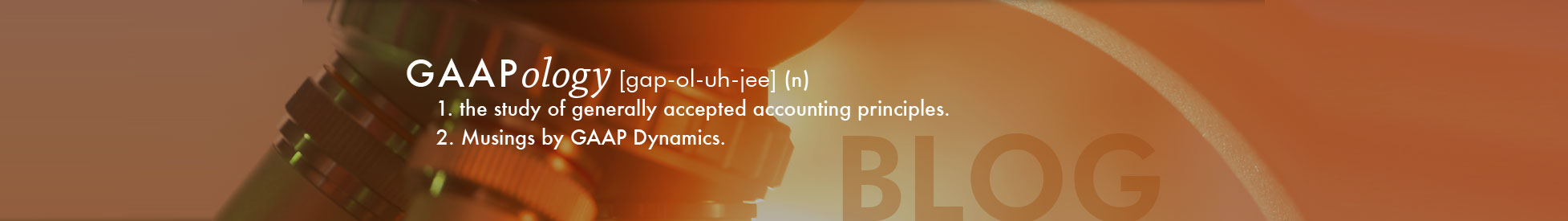



Comments (0)
Add a Comment