Introduction
Accounting and eLearning. These are two words that people have generally come to describe as “boring.” But not so at GAAP Dynamics! We work every day to prove that accounting IS fun! And our eLearning is no different…and we’ll prove it.
We’ve compiled a collection of five examples of eLearning interactions based on modules we created for our clients from various technical accounting topics. Here’s a quick overview of what you’ll see:

1. Explainer video providing an overview of matrix pricing
Purpose of the interaction
This module introduced senior level auditors to several advanced valuation methodologies used to determine the fair value of financial assets in accordance with ASC 820 Fair Value Measurements and Disclosures, including the use of matrix pricing as a practical expedient. We have found that this is often a hard concept to illustrate. So, we created a short video to illustrate the key concepts involved in matrix pricing and to help illustrate what the key inputs into the model may be.
Why we like it
We like to use explainer videos to illustrate complex topics in an easy-to-understand, visually-appealing way. Obviously matrix pricing qualifies! We believe videos are also a good way to introduce a topic at the beginning of a module to gain the attention of the participant and provide them a WIIFM (What's In It For Me).
Other areas of use
Another example of a way that explainer videos could be used is for a topic such as ASC 830 Foreign Currency Matters. Explainer videos don't always need to talk about accounting. They can provide a general overview of basic economics to get participants’ minds in the right place before delving into the accounting. Check out this one from CNN Money, Who Struggles with a Strong Dollar. We used this in our live U.S. GAAP Update courses this year. We could easily see something like this to kick off an Accounting for FX eLearning module.

2. Drag and drop exercise supporting the need for a valuation allowance
Purpose of the interaction
This interaction was designed to give learners an opportunity to apply what they had just learned with respect to whether or not a valuation allowance was needed for deferred tax assets in accordance with ASC 740 Income Taxes. It also provides them with the feedback and tools they need to address any knowledge gaps before proceeding in the module.
Why we like it
Drag and drops, or other types of similar interactions, are a great way to quickly determine whether or not the learner has grasped the concepts previously presented and ensure they can apply the appropriate concepts. It gives the learner something fun to do, but also gives us a chance to reinforce any key learning points before continuing on in the module.
Other areas of use
This type of reinforcement or application type of interaction can be used in a variety of topics. For instance, segment reporting. What's one of the SEC's biggest "beefs" about segment reporting? Improper aggregation. It stems from companies not following the ORDER of the segment reporting rules. So, why not use a drag and drop exercise to have participants put the rules set out in ASC 280 Segment Reporting in the proper order?

3. Scenario-based case study calculating asset retirement obligations
Purpose of the interaction
This interaction was meant to “pull it all together” after covering auditing the valuation assertion related to asset retirement obligations (AROs) in accordance with ASC 410 Asset Retirement and Environmental Obligations. This scenario-based interaction gives the learner a chance to perform a simple ARO calculation, including considering various probabilities, making sure the inputs are from a market-participant perspective, and choosing the appropriate discount rate.
Why we like it
CPAs LOVE debits and credits, and they especially enjoy calculating things using formulas. We are, after all, all accountants by nature. However, with all the checklists and memorandums, we often forget HOW to account for something. Although the calculations are not "earth shattering," this example has participants walk-through how an ARO is calculated and requires them to take an active role!
Other areas of use
What better way to learn how a statement of cash flows is prepared in accordance with ASC 230 Statement of Cash Flows than to do it yourself, with instant feedback and helpful hints along the way!
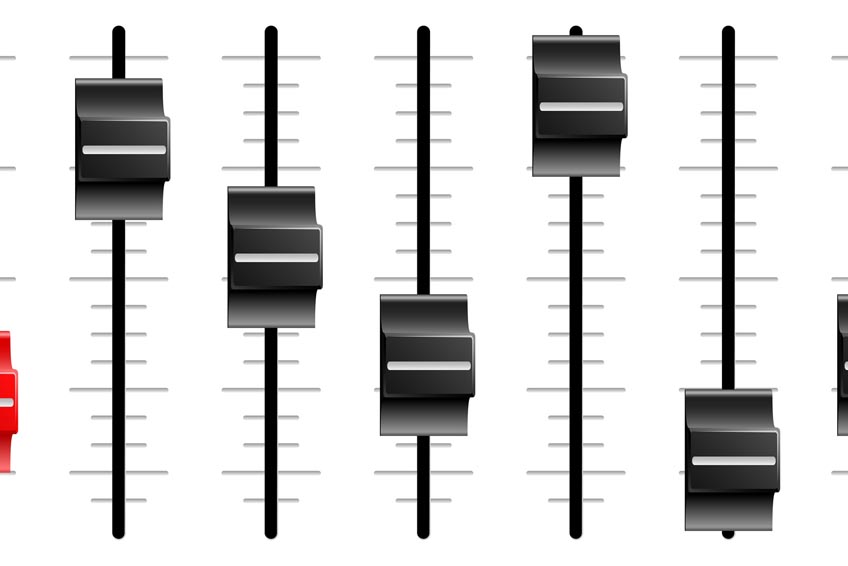
4. Sliders assessing risk for the valuation assertion
Purpose of the interaction
Properly assessing the risk of material misstatement (RoMM) is an area of frequent comment by the PCAOB in its inspection process. RoMM should be assessed at the assertion level. Failure to properly assess RoMM could result in either a) too few audit procedures being performed to properly support our audit procedures, or b) too much work being performed. It is important that auditors understand the interplay between inherent risk, control risk, and the overall RoMM. This interaction asks learners to assess inherent risk, control risk, and overall RoMM for the valuation assertion of a specific investment.
Why we like it
Instead of simply asking leaners to assess RoMM via a multiple choice question, we decided to break out the assessment of inherent risk, control risk, and risk of material misstatement via a slider activity. This gives the learner a strong visual supporting the relationship between inherent risk and control risk on the overall RoMM assessment.
Other areas of use
Using sliders is a great way to show progress through a linear process (i.e. moving through the new five step model for recognizing revenue in accordance with ASC Topic 606 Revenue from Contracts with Customers) or how items or risks are interrelated (i.e. the more unobservable inputs within a fair value measurement, the higher the inherent valuation risk).

5. Markers providing more information within financial statements
Purpose of the interaction
Instead of just listing the various types and definitions of financial instruments clients hold, essentially “spoon feeding” participants the information, we wanted to show learners where they could go within the financial statements to find the information for themselves (you know, the old “teach a man to fish” thing). This interaction provides the learner with an excerpt of “real life” financial statements, using markers to explore the various types of bonds the company holds in its portfolio.
Why we like it
We've always felt that using "real-life" financial statements is a MUST when developing our training, and eLearning is no different. The learner responds better to something that is "real" as opposed to something that is made up. Besides, who wants to read several slides or screens detailing the FASB's disclosure requirements for a particular topic, when you can see it actually being disclosed?
Other areas of use
There could be many ways developers could use financial statements the eLearning design tailored to CPAs. Perhaps just as a quick visual to point out where something would be presented in the financials. Or perhaps have learners review a set of disclosures and use the applicable section of the disclosure checklist to see if all of the requirements have been met.
This example also highlights the use of markers. They can be embedded on a required working paper to highlight and provide further information about a key point. They can be embedded in a video to learn more about a particular issue. Or imagine a flowchart of a process that auditors are required to prepare for an audit of ICFR. Now imagine markers highlighting the WCGWs and mitigating controls, providing additional information. We love it!

Final Thoughts
eLearning can be an effective and engaging tool, but it often gets a bad reputation for being bland or boring. But it doesn’t have to be that way! The “right mix” of video, audio, and relevant interactions can be all you need to take your eLearning design to the next level. Want to see more of our eLearning? Check out these other examples on our website or contact us today!
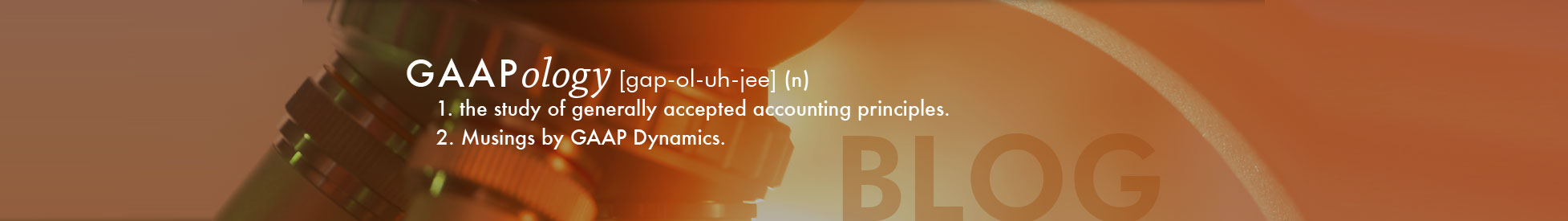


Comments (0)
Add a Comment