As you may have seen in one of our recent blog posts, Meet Abby Hissong, Digital Marketing and Learning Specialist, I joined GAAP Dynamics about a month ago as a member of the DMLS team. In the six weeks since I started, I have been lucky enough to receive training in Adobe Audition, Vyond, Storyline 360, and Rise 360. Just today I finished programming my first course with GAAP Dynamics where I got to be involved in (almost) every step of the process. For those of you who may not be familiar with everything that goes into programming, each course has a multitude of people that put in countless hours of work before it is ready to be published on the Revolution. In the beginning, each course starts off with a storyboard that our amazing CPAs work diligently to design. Each storyboard consists of an overview of the curriculum and anticipates the flow of information as well as the scripts for the short Vyond videos that are included in most courses. It is the programmer’s job to then take that storyboard and use it to build out the intricate virtual courses that we are known for. For me, the first step in this process was to start with editing the audio that would eventually be used to narrate the course and serve as the voices for characters in the Vyond videos using Adobe Audition.
Adobe Audition
Adobe Audition is editing software that makes it possible to create clean audio that is free of any background noise or sounds that diminish the audio quality. Even with our sound-treated recording studio, small things like the buzz of an air conditioner or even someone swallowing could possibly distract learners from paying attention to the curriculum being discussed. Once in Audition, I uploaded each snippet of audio and then scrubbed each clip of unnecessary sounds and any mistakes that our voice actors made. While I cannot claim to be an expert in the subject of audio editing by any means, there were a few tricks I learned along the way that I found made my job a lot easier! For example, the “auto-heal” tool quickly became my best friend, as it replaced sections of audio with “pure” silence where there had previously been background noise. Furthermore, due to the fact that I was editing large amounts of audio with the same person speaking from clip to clip, the “effects rack” allowed me to save the correct settings and then apply them to all of the tracks instead of having to apply each one individually. After I had finished editing all of the audio for the course, I then moved on to programming the short videos used to demonstrate the accounting concepts being taught using Vyond software.
Vyond Software
In short, Vyond is animation software that allows you to make short, animated videos to bring abstract concepts to life. The software has an abundance of characters, props, settings, sound effects, and styles to choose from, but it also gives you the opportunity to customize your own if you want to. Once you have selected a setting and the characters that you would like to use, you can upload any audio that you would like to play in the video. From the characters’ actions to the expressions they have while doing them, you have complete control over everything that occurs in your animated short. What I most enjoyed about using Vyond was that it gave me the chance to add my own creative touches to the script provided in the storyboard. One thing that I realized while using this software is that, while small details may seem insignificant in the moment, they can make or break a video! The addition of a funny background prop or character’s expression change can make your video go from mundane to noteworthy. Once all the Vyond videos had been programmed for the course, I then moved on to the next stage of programming, creating the physical course in Storyline 360.

Articulate Storyline 360
Articulate Storyline 360 is software that is similar to PowerPoint in that it breaks down content into slides that programmers use to map out their courses. However, Articulate Storyline 360 goes a step further by allowing for user interaction using states, layers, and triggers. It is my job to design these slides and ensure that the learner can successfully navigate the course without any errors in order to keep them engaged throughout the course. While programming, I quickly found out that attention to detail is key, as one missed trigger or interaction can completely derail the entire course. Getting the hang of Articulate Storyline 360 was similar to solving a puzzle in that it had to be built one piece at a time before I was able to step back and see a finished product I was proud of. That said, the satisfaction of finally having everything snap into place to produce a great course made it all worthwhile. After self-reviewing the course for any possible mistakes, I sent it off to another member of the DMLS team to be reviewed before sending it to one of our CPAs for a final revision before it can be officially released!

There are actually a few more steps in the process of programming a course that I have yet to learn, so unfortunately, I cannot fully go into everything just yet. These steps include creating course resources, the process of uploading it to the Revolution to be purchased, etc. In my time at GAAP Dynamics thus far, I continue to be impressed each day with the commitment to producing high quality work that I see from each and every one of my coworkers. Part of what drew me to GAAP Dynamics in the first place was their emphasis on a work environment where growth and the acquisition of new knowledge is encouraged, and boy, did they deliver! Although I have only dipped my toes into the world of course programming, I look forward to the day that I can consider myself an expert on the matter.
About GAAP Dynamics
We’re a DIFFERENT type of accounting training firm. We don’t think of training as a “tick the box” exercise, but rather an opportunity to empower your people to help them make the right decisions at the right time. Whether it’s U.S. GAAP training, IFRS training, or audit training, we’ve helped thousands of professionals since 2001. Our clients include some of the largest accounting firms and companies in the world. As lifelong learners, we believe training is important. As CPAs, we believe great training is vital to doing your job well and maintaining the public trust. We want to help you understand complex accounting matters and we believe you deserve the best training in the world, regardless of whether you work for a large, multinational company or a small, regional accounting firm. We passionately create high-quality training that we would want to take. This means it is accurate, relevant, engaging, visually appealing, and fun. That’s our brand promise. Want to learn more about how GAAP Dynamics can help you? Let’s talk!
Disclaimer
This post is published to spread the love of GAAP and provided for informational purposes only. Although we are CPAs and have made every effort to ensure the factual accuracy of the post as of the date it was published, we are not responsible for your ultimate compliance with accounting or auditing standards and you agree not to hold us responsible for such. In addition, we take no responsibility for updating old posts, but may do so from time to time.
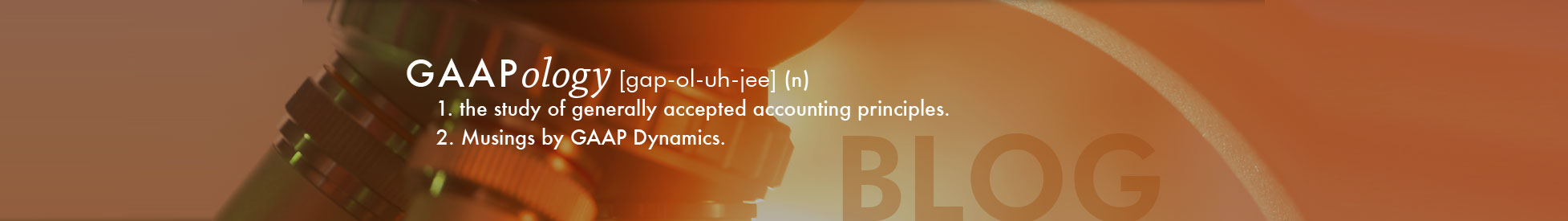





Comments (0)
Add a Comment