Hello GAAPologists! This is my first blog post – not only for GAAP Dynamics – but EVER! I am new to the Digital Marketing and Learning Specialist (DMLS) team here at GAAP Dynamics, and one of the things that drew me to this company and the field of eLearning was the ability to educate and engage individuals in so many different ways. Something that I am so excited to be able to continue doing with GAAP D is edit audio, and so that is what I am going to talk about today. Audio-based education or entertainment, whether that is a podcast, a radio show, or an eLearning module, is something unlike any other. The ability to convey a message, educate an audience, or whisk people away to the theater of the mind is something that only a medium such as audio can do. In this post, I’ll do my best to discuss some of the quick tips and tricks, best practices, and lesser-known walls one might run into when editing audio for the first (or five millionth) time.

Let’s start in front of the Mic.
Believe it or not, audio editing begins before you even record a single bit of dialogue. Being comfortable recording your own voice or someone else’s is the most critical piece of audio editing; if you can’t get something that sounds comfortable and clean going into the microphone, what comes out won’t be any better. Positioning yourself properly directly in front of the microphone (about six inches from the receiver) is something to get you in the right physical space to record, but to get in the right mental space, I recommend just saying whatever it is you are going to record a couple of times before even hitting that scary red button. You will stumble over your own words, but that is OKAY! Listening to our own voice is something very few of us can bare, but after a little while, you’ll get used to it and you’ll be speaking just like you are having a conversation with a friend (provided you are speaking with good enunciation and little or no background noise, that is).

Audio editing is like sorting trail mix sometimes.
Imagine you have a big bag of trail mix, chock full of M&Ms, peanuts, and raisins, but you, like me, are also a child at heart and don’t want some of those raisins in there.
That is exactly what audio editing is! Audio editing is all about getting the clearest voicing possible to convey the message you want for your audience without distraction from continual background noise, pops, pings, or any other extra sounds. And much like a bag of trail mix, you’ll have to hand pick a lot of those things out. There are certain functions in Adobe Audition (the software we use, and I highly recommend), such as the Noise Reduction Process or Graphic Equalizer that can remove swaths of background sounds in a single click, but lots of the time, you have to get your hands in there and hand pick out all of those raisins you don’t want souring up your bag of peanuts and chocolate with tools like the Spot Healing Brush and key framing tools. This can be a tedious process and even with skill this is still a labor of love and patience, but in the end when all that fruit is removed, you can get your perfect “sound bite”…Forgive my pun.

Audio editors are not magicians either.
Despite the continual adage in production, “we can fix that in post”, lots of the time it is either really difficult or actually impossible to fix some things later down the line. That’s why it is so important to start that editing process from the very beginning! Keeping a calm and clear tone throughout your recording, recording in space free of hums or hisses, and recording multiple takes of the same sentence will do wonders to make the job of the audio editor (who might be you) a whole lot easier. Though audio editing can feel like a magic trick in creating the desired sound of a piece, it is not a magic wand. One cannot simply poof away any distraction in a recording, even if it may sound magical after hours of staring at soundwaves on a screen.
All of this is to say that audio editing isn’t always a breeze but if done correctly, from beginning to end, you can create a classroom or castle with your voice and give those listening an experience unlike any other. I hope this has helped give some incites into audio editing and what goes into creating a training, and I hope I can do even more of this in the future with GAAP Dynamics! If you want to hear some of our cleanly edited voices, head on over to our website to check out all of the new courses on the Revolution, and for a more in-depth training on the audio wizardry process, our CLO, Vicky Hale, will be teaching a whole course on the subject at DevLearn in October! Have a great week and happy editing!
About GAAP Dynamics
We’re a DIFFERENT type of accounting training firm. We don’t think of training as a “tick the box” exercise, but rather an opportunity to empower your people to help them make the right decisions at the right time. Whether it’s U.S. GAAP training, IFRS training, or audit training, we’ve helped thousands of professionals since 2001. Our clients include some of the largest accounting firms and companies in the world. As lifelong learners, we believe training is important. As CPAs, we believe great training is vital to doing your job well and maintaining the public trust. We want to help you understand complex accounting matters and we believe you deserve the best training in the world, regardless of whether you work for a large, multinational company or a small, regional accounting firm. We passionately create high-quality training that we would want to take. This means it is accurate, relevant, engaging, visually appealing, and fun. That’s our brand promise. Want to learn more about how GAAP Dynamics can help you? Let’s talk!
Disclaimer
This post is published to spread the love of GAAP and provided for informational purposes only. Although we are CPAs and have made every effort to ensure the factual accuracy of the post as of the date it was published, we are not responsible for your ultimate compliance with accounting or auditing standards and you agree not to hold us responsible for such. In addition, we take no responsibility for updating old posts, but may do so from time to time.
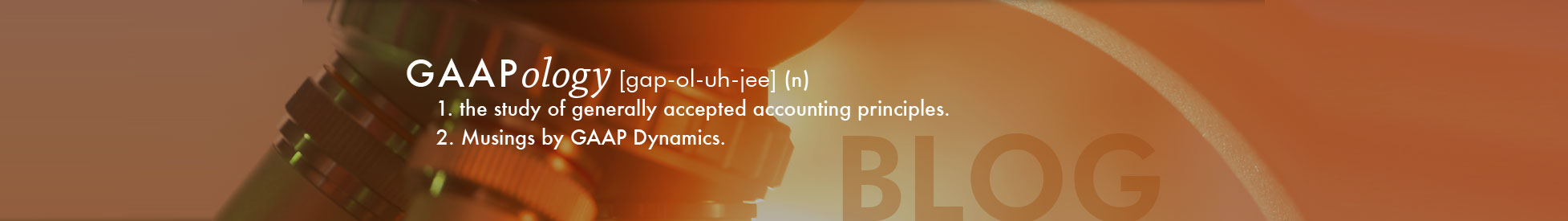



Comments (0)
Add a Comment