“The training was boring and not relevant to my job!” Not exactly the type of participant evaluation comment you were hoping for, especially considering the numerous hours spent developing the training. However, it is a comment that is easily avoided. By creating a training checklist template organized according to the ADDIE model (or downloading the one we’ve created), you can ensure the learners are engaged, your training is effective and the requisite knowledge retained.
Great training starts with sound instructional design, which ensures the training stays on course and accomplishes the learning objectives. Without it, the training is lost. Like a ship without a rudder, it is destined to sink to the bottom of the dismal, corporate abyss.
Instructional design is the practice of creating instructional experiences, which make the acquisition of knowledge and skills more efficient, effective and appealing. It broadly consists of the following activities:
- Determine the current abilities and needs of the learner,
- Define the goals of the training and
- Create a series of “learning events” designed to meet the goals.
Robert Gagné, an American educational psychologist whose work has been the foundation of instructional design, believed that effective learning occurred in a series of so-called “learning events” as follows:
- Gaining attention
- Informing learners of the objectives
- Stimulating recall of prior learning
- Presenting the stimulus
- Providing learning guidance
- Eliciting performance
- Providing feedback
- Assessing performance
- Enhancing retention and transfer
Although many instructional design models exist, the ADDIE Model is perhaps the most commonly used model. In fact, most current instructional design models are actually variations of the ADDIE process. Initially developed by Florida State University, the ADDIE Model is a framework that lists generic processes that instructional designers and training developers use. The acronym “ADDIE” represents the five phases of the model:
- Analysis
- Design
- Development
- Implementation
- Evaluation
We recommend using the ADDIE model when creating your training checklist template. Below is an explanation of each phase, as well as some things to consider when assessing your training.

The first phase of content development includes gathering information about one’s audience, the tasks to complete, how the learners will view the content and the project’s overall goals. Some questions to consider include:
- Who are the learners and what is their existing knowledge and skills?
- What do you want them to learn?
- What are the available delivery options (i.e. instructor-led training, eLearning or a blended approach)?
- What are the budget and timeline for project completion?

In this phase, instructional designers begin to create their project. Information gathered from the analysis phase, in conjunction with the theories and models of instructional design, is meant to explain how the learning is implemented and knowledge acquired. The design process is normally documented using a design document that is submitted to stakeholders for their review and approval.
The design phase begins with writing learning objectives. We recommend using Bloom’s taxonomy when writing learning objectives to ensure that they are measurable. Don’t include too many, otherwise you run the risk of not covering them in enough depth during the training.
If needed, subject matter experts are identified. Tasks are then identified and broken down to be more manageable for the developers.
The final step determines the activities learners will perform in order to meet the goals identified in the analysis phase. These activities, designed to keep the learners engaged, include lectures, examples, exercises, class discussions, group work and case studies.

The third phase involves the creation of the activities that will be implemented. Instructional designers and developers create and assemble training assets that were documented in the design phase. These training assets include:
- Slides
- Facilitator notes
- Handouts
- Class examples
- Case studies
- Solutions to case studies
- Other resources (both participant and facilitator)
During the development phase, the “look and feel” of the course is also determined. Remember to include plenty of visual elements in the slides such as pictures, graphs and different colors to keep the learner interested. Also, the slides should have plenty of white space so that the information has room to “breathe.” Nobody wants to read a bunch of words in a miniscule font jammed on a slide!
Finally, always remember the “less is more” philosophy, ensuring that you allot an appropriate amount of time to cover the content. Have you ever sat through a presentation where the facilitator just kept flipping slides at breakneck speed? How much knowledge did you retain? Good training takes time. Don’t rush it! Participants will thank you for it.

This is the phase where the “rubber meets the road,” and the training rolls out to the learners. Prior to delivery, facilitators should become familiar with the materials to be able to present them in an effective way. This may be accomplished via train-the-trainer sessions with a master instructor and/or the course developer.
At the start of the training, facilitators cover:
- the course curriculum
- timing
- learning outcomes
- delivery method
- post-course assessment procedures
We always like to start with a “WIIFM” (what’s in it for me) to make the course relevant to the learner and give them a reason to pay attention and participate.
During the training, facilitators implement the series of “learning events” (previously discussed above) to ensure the learning objectives are met. While facilitating the course, we like to ensure we reiterate key learning points at least three times:
- Tell them the requirement via lecture, preferably using a story to bring it to life.
- Show them the requirement via a class example or exercise.
- Do have them perform a case study or group activity to demonstrate they learned the requirement.
In addition, we always try to include current, real-life events in our discussion to bring business acumen into the training, ensuring the training is relevant and timely.
This is also the phase where the project manager ensures that the participant materials and resources are in place, and the technology is functioning as intended.

The final phase ensures the materials achieved the desired goals. The evaluation phase consists of two parts: formative and summative assessment. Formative assessment is designed to monitor participant learning during the course. Examples include group discussion, presentations and learning logs. Summative assessment is designed to evaluate participant learning, usually after the course has been completed. Participant evaluations and post-course assessments are examples of summative assessments.
This final phase is vital for the instructional design team because it provides data used to alter and enhance the design of the course, making it better for future learners. However, the ADDIE Model is an iterative process of instructional design, which means that at each stage the designer can assess the project’s elements and revise them if necessary.
Remember to use sound instructional design when creating your training checklist, because it is the key to engaging and effective learning. Don’t have time to prepare a training checklist yourself? No worries! We have developed a training checklist template to get you started. Download it here for FREE. Should you wish to discuss your specific training needs with a professional training consultant, schedule a free consultation today to get your training on track and keep your people engaged.
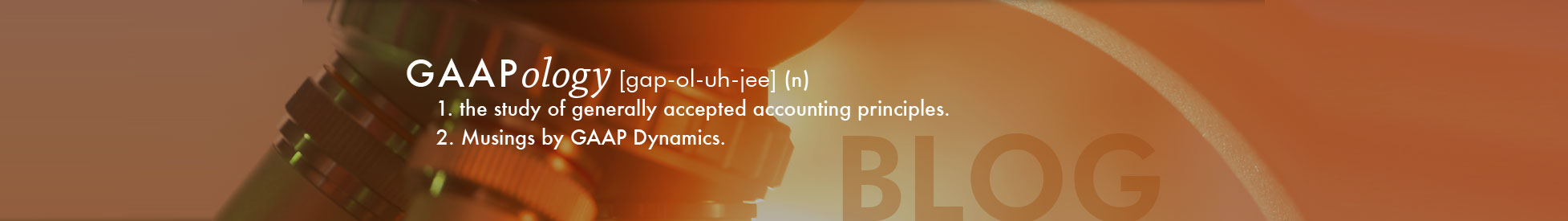


Comments (0)
Add a Comment