Today’s professional environment demands excellent training. From law changes to global competitiveness to employee satisfaction, you know you need the right training programs to help your organization excel. But, finding the time to educate all of your employees can be a challenge — especially if your organization has offices all over the country or world.
Thankfully, with custom eLearning, you can deliver relevant, repeatable content with the flexibility that many employees crave. If you’ve been wondering whether eLearning is right for your organization, check out these five benefits you can expect from a well-designed course.
Five Benefits of Custom eLearning

1. Self-Paced Learning
Everyone learns in different ways. Some people want to buckle down and finish a half-day session in one sitting. Others prefer bite-sized content chunks that they can digest one at a time. And then there are always the “morning people,” “night owls,” and perennially over-scheduled participants with their own preferred pace.
Fortunately, custom eLearning frees people to complete trainings when and how works best for them. As a result, employees are able to truly focus on the content, because they’re learning at a pace and on a schedule that fits their unique learning style. And, by creating separate modules for each topic, people can revisit specific information in the future (such as, the characteristics of derivatives) without having to go through the entire training.

2. Responsive Technology
With responsive eLearning, employees are not only able to complete courses when and how they prefer — but also on whatever devices they’d like to use. Tablet, phone, or computer. Mac, Android, or PC. Modules work well and look good on any screen size or type, so employees don’t have to be sitting in their office to complete the training.
But be aware: Not all eLearning is mobile friendly. We think Adobe Captivate provides the best mLearning flexibility and environment, but Storyline 2 also offers some responsive capabilities. To understand the differences between these two tools, check out our in-depth breakdown.

3. Efficiency for Large or Dispersed Teams
Let’s say you have employees who all need to complete the same accounting or auditing training — but they live in several different cities or in multiple countries. So, do you fly them to one central location for the training? Repeat the training in multiple locations? Sure, you could. But when you account for employees’ days off from work, travel costs and more, those arrangements become time-consuming and costly very quickly. And the costliness adds up even more if the training is only a few hours long or employees need to complete several trainings over a period of time.
With custom eLearning, however, you can train a large, dispersed group of people without anyone having to travel. And, since you can use the program multiple times with no additional investment, you continually reduce the cost-per-participant for your custom eLearning course.

4. Messaging Consistency
When you have to teach multiple employees in multiple locations, traditional learning environments can make messaging consistency challenging. Your teams may be located across the world, using multiple types of devices and completing the training on different schedules. But, with custom eLearning, they will all experience the exact same content, every time. You can create complete content consistency, no matter when, where or how employees take the course. From location to location and year to year, you’ll know that everyone who completed the training gains the same knowledge — a promise that’s impossible for instructor-led training.

5. Performance Measurability
With a well-designed learning management system (LMS), you can track each participant’s experience in the training. You’ll be able to know how much time people spent on modules, if they participated in interactions, how they answered questions, and more. These metrics will help you ensure people are paying attention during training — and also identify knowledge gaps and potential topics for remediation training.

Remember, delivering effective training in the workplace is not a one-size-fits-all approach. Whether you combine custom eLearning with instructor-led courses or use it for a stand-alone training, we think eLearning provides a powerful way to engage and educate your employees. Follow the tips above when building your program and you’ll be on the path to achieving educational benefits you desire — and your employees need.
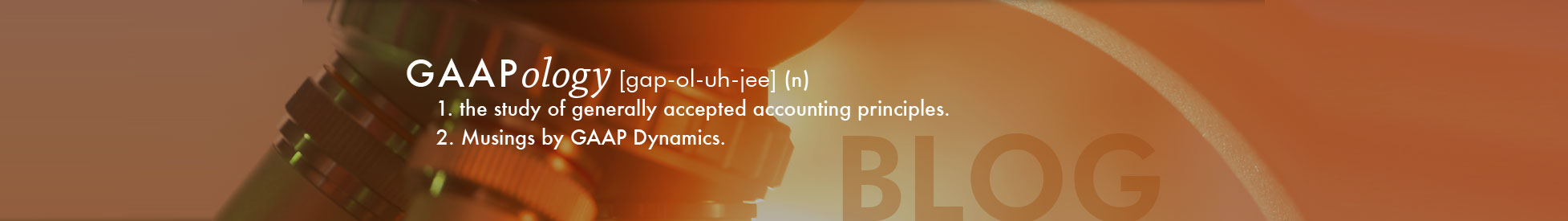



Comments (0)
Add a Comment